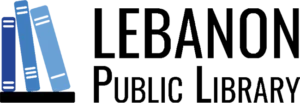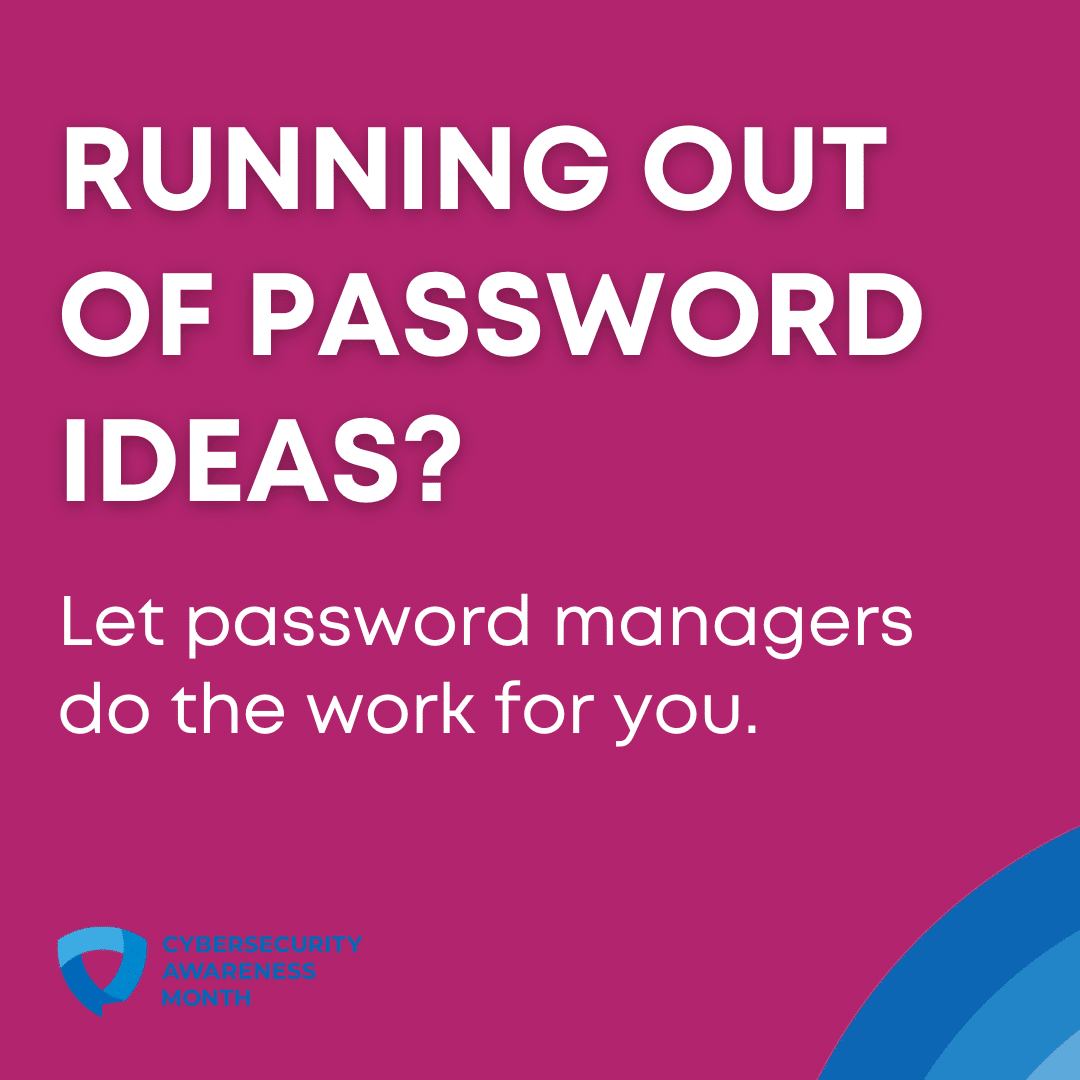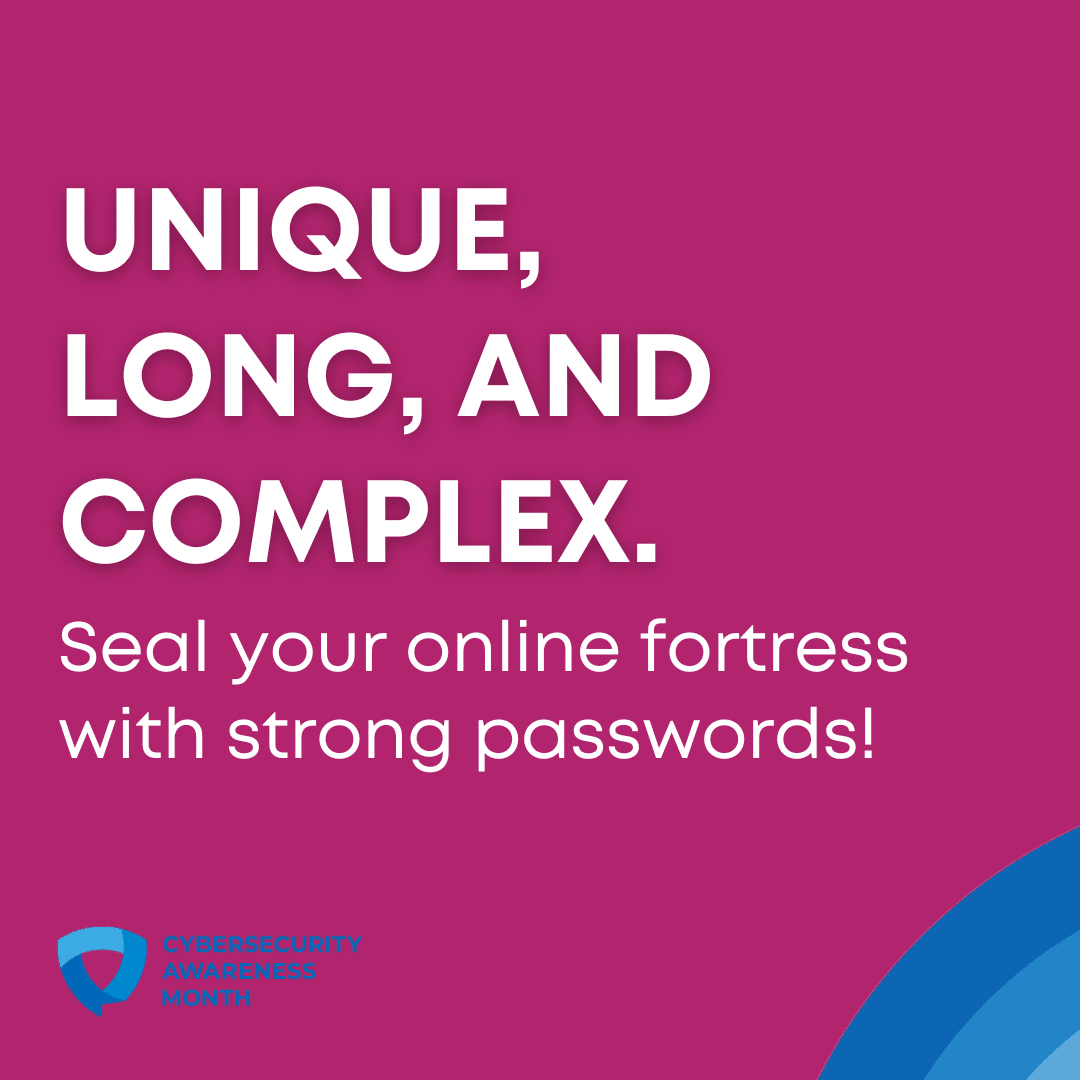Cybersecurity
When you think of cybersecurity, it likely seems overwhelming and complex. However, you can begin by taking some easy steps to start you on the path to a healthier online life.
Explore these resources below
- Tip sheets for easy cybersecurity behaviors
- Cybersecurity video series on YouTube
- Reputable cybersecurity website links
We are an official Champion of #CybersecurityAwarenessMonth
Cybersecurity & Infrastructure Security Agency
National Cybersecurity Alliance
Secure Our World
October is Cybersecurity Awareness Month, a global effort to help everyone stay safe and protected when using technology whenever and however you connect. We are proud to champion this online safety and education initiative this October. All month long, we are promoting these key behaviors to encourage every citizen to take control of their online lives. There are all kinds of ways to stay safe and secure online but even just practicing these cybersecurity basics can make a huge difference:
Use Strong Passwords and a Password manager
Turn on Multifactor Authentication
Recognize and Report Phishing
Update Your Software
The cybersecurity and digital privacy of everyone is important to us. Spread the word! We want to help you, your family, friends, and our community stay safe all year long. We encourage you to share these resources with everyone you know.
Cybersecurity Awareness Month is co-managed by the Cybersecurity and Infrastructure Security Agency and National Cybersecurity Alliance. Visit their sites for more information about ways to keep you and your family safe online.
Use Strong Passwords
Passwords are the keys to your online security. There are three things to keep in mind when creating your passwords:
LONG
Every password should be a minimum of 16 characters. Just remember the longer the password, the better.
The most complex passwords use both upper and lower case letters, numbers and symbols. Try using a passphrase of unrelated words with creative spelling.
Unique
Every account should have its very own password. This behavior ensures that if one account is compromised, the others will stay safe.
With almost everything requiring some sort of login information, you could easily find yourself with hundreds of passwords. Remembering and keeping track of each unique, long, and complex password probably sounds like a daunting task. However, there is a solution! Password managers are software programs that will help you keep everything secure. There are many free options, just make sure to do your homework and find a reputable one.
Password Resources
Documents
Password Managers
Password Tips
Weak Passwords
Videos
CISA Director Easterly’s Cybersecurity Awareness Month 2023 Message
Four Easy Ways to Stay Safe Online
Stop Online Crime with Strong Passwords
Links
Passwords
Password Managers
Use Strong Passwords